In an era where effective communication is paramount for businesses and organizations to connect with their audiences, WhatsApp has introduced an innovative feature known as “WhatsApp Channels.” This new feature, akin to Telegram’s “Channels,” offers a simple, reliable, and private way to share important updates with people and organizations, all within the familiar WhatsApp environment. In this comprehensive guide, we will explore WhatsApp Channels from its inception to its practical applications, addressing everything from how to create a channel to privacy measures and alternatives.
What Are WhatsApp Channels?
WhatsApp Channels, also referred to as WhatsApp Broadcast Channels, made their debut in June 2023. They serve as a one-way broadcast tool that allows administrators to share a variety of content types, including text, photos, videos, stickers, and polls. Think of them as personalized announcement boards for your target audience. These channels can be found under the dedicated “Updates” tab on WhatsApp, along with the “Status” feature. WhatsApp is actively working on a searchable directory to simplify the process of discovering channels relevant to users’ interests, such as hobbies, sports teams, and updates from local officials.
WhatsApp Channels offer several compelling advantages for businesses and brands seeking to engage with a larger audience:
- Broadcasting to a Wide Audience: Channels enable you to broadcast important information simultaneously to a large group of customers or followers.
- Efficient Information Sharing: These channels facilitate one-way communication, making it efficient for sharing timely updates and announcements.
- Diverse Content Sharing: You can share a variety of content types, including text, photos, videos, stickers, and polls, allowing for versatile engagement.
- Privacy Options: Channels offer the choice between public or private access, enabling targeted content delivery.
- Channel Management: Administrators can manage channel membership, ensuring relevant subscribers receive updates.
- Increased Visibility: Channels are searchable, increasing visibility and attracting relevant subscribers.
- Analytics and Insights: Gain insights into channel performance through analytics and tracking.
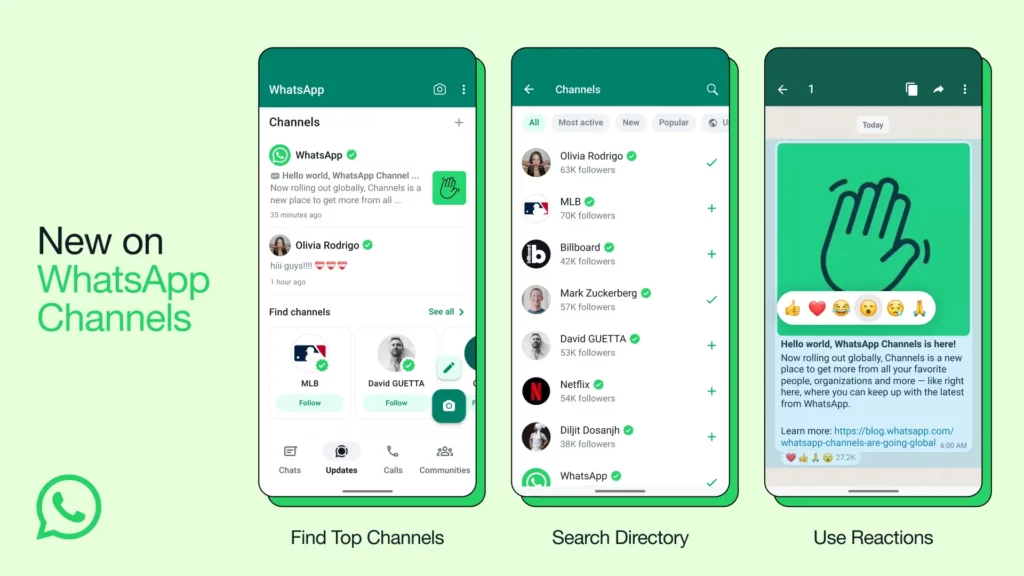
Important Considerations Before Using WhatsApp Channels
Before diving into the world of WhatsApp Channels, there are a few key considerations:
- Availability: As of now, WhatsApp Channels are only accessible in Singapore and Colombia.
- Privacy Protection: WhatsApp is committed to protecting user privacy. Phone numbers and profile information of both admins and followers are not visible on Channels. This safeguards personal information while still allowing users to connect.
- Limited Storage: WhatsApp Channel history is stored on the server for up to 30 days. This encourages timely updates and promotions but may not be suitable for long-term content storage.
Creating a WhatsApp Channel
Creating a WhatsApp Channel is a straightforward process. Here’s a step-by-step guide:
- Access WhatsApp Channels: You can access WhatsApp Channels on WhatsApp Web by clicking the Channels icon.
- Create Channel: Click the “> Create channel” option.
- Terms and Privacy: Accept the Terms of Service and Privacy Policy by clicking “Continue.”
- Channel Name: Add a channel name to complete the creation process. You can change the name later.
- Customize Your Channel (Optional): Provide a channel description to help potential followers understand its purpose. Enhance your channel’s visibility by adding an image as the channel icon.
- Creation: Click “Create channel,” and your channel is ready to go.
Once your channel is set up, you can learn how to share updates and obtain the link to your channel. This link can be shared via chats, email, or online platforms to expand your channel’s reach.
Finding and Following a WhatsApp Channel
Discovering and following WhatsApp Channels is a breeze:
- Explore Channels: Tap on the Updates tab and select the Plus icon to choose “Find channels.” Verified channels are marked with a green checkmark, ensuring authenticity.
- Preview Channels: You can preview WhatsApp Business Channels before following them by tapping on the channel name to see recent updates.
- Detailed Information: For more details, visit the channel info page by tapping on the channel name or selecting “More” and then “Channel info.”
- Following: Follow WhatsApp Business Channels directly from their channel info page or while previewing their content by tapping the Follow button.
- Notifications: Click on the WhatsApp Channel and tap on the notification bell icon to receive updates.
Here are some of the most popular WhatsApp channels right now;
| WhatsApp Official | Join Now |
| Real Madrid C.F. | Join Now |
| FC Barcelona | Join Now |
| Netflix | Join Now |
| Man City | Join Now |
| Liverpool Football Club | Join Now |
| WWE | Join Now |
| Bad Bunny | Join Now |
| Katrina Kaif | Join Now |
| Olivia Rodrigo | Join Now |
| Borussia Dortmund | Join Now |
| Mark Zuckerberg | Join Now |
| World Health Organization | Join Now |
| UFC | Join Now |
| MotoGP | Join Now |
| UNICEF | Join Now |
WhatsApp Channel Alternatives
While WhatsApp Channels offer a promising communication tool, they are currently limited to specific regions. Here are a couple of alternatives:
- Telegram Channel: Similar to WhatsApp Channels, Telegram Channels allow one-way broadcasting to an unlimited number of users. It’s a free alternative suitable for promotional messages and instant updates.
- WhatsApp Broadcast: If WhatsApp Channels are not available in your region, consider using WhatsApp Broadcast messages on the free WhatsApp Business App. This allows you to send bulk messages to a maximum of 256 contacts. However, ensure you collect opt-ins to avoid being reported as spam.
Taking It to the Next Level with WhatsApp Business API
To bypass the limitations of broadcasting on the free WhatsApp Business App and reach an unlimited number of contacts, you can explore the WhatsApp Business API solutions. These solutions, provided through official WhatsApp Business Solution Providers (BSPs), enable you to send broadcast messages and pre-approved template messages, reducing the risk of being banned.
The Future of WhatsApp Channels
WhatsApp is committed to expanding the availability of WhatsApp Channels to more countries and allowing anyone to create a channel in the coming months. Additionally, WhatsApp envisions supporting channel administrators in building businesses around their channels using payment services and promoting select channels in the directory for increased awareness.
Conclusion
While the core of WhatsApp remains private messaging among friends, family, and communities, WhatsApp Channels represent a significant step forward in responding to users’ requests for a simple, reliable, and private broadcast tool. As businesses and organizations strive for more effective communication with their audiences, WhatsApp Channels offer a promising solution to connect with a broader range of users while respecting their privacy. Whether you’re sharing important updates, engaging with followers, or exploring alternatives, WhatsApp Channels present an exciting avenue for communication in the digital age.

